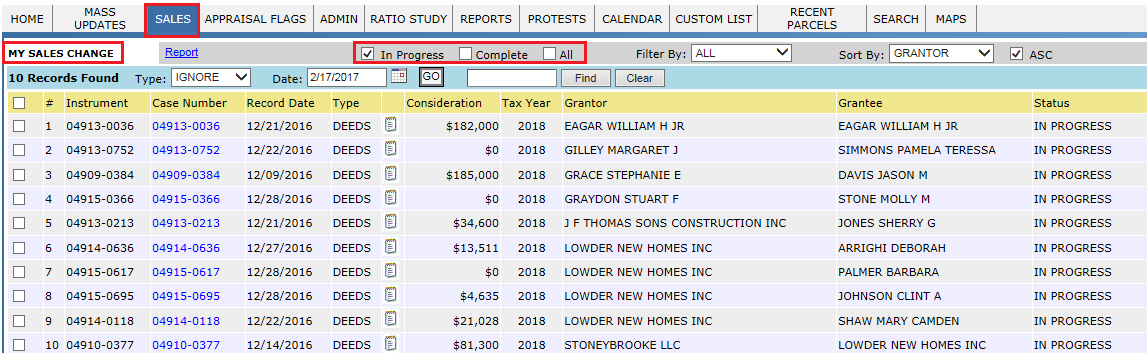Deed Processing
Page Topics:
Reports
Reports Used While Resolving Deeds:
The deeds imported into probate can be found on Unassigned (under probate). From here, the deeds can be assigned to individual users.
Mappers can find the deeds that are assigned to them on Assigned (under probate).
Use the Resolved and UnResolved checkboxes to filter deeds base on their current status.
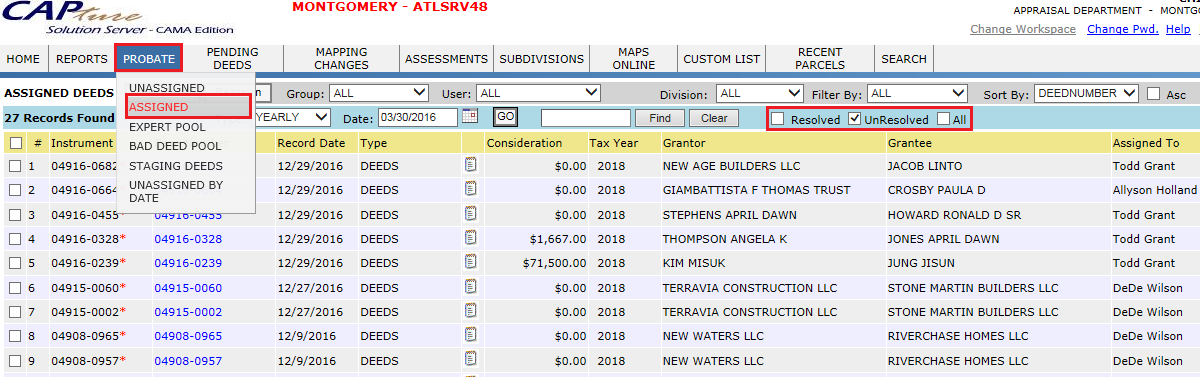
To search for a deed by its instrument number, enter the deed number into the search box and click Find.
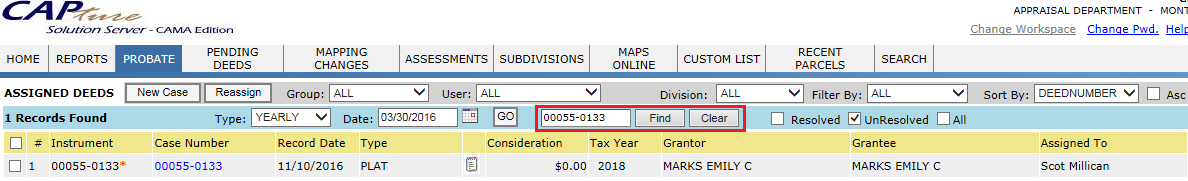
To see a report of deeds indicating how many deeds are Assigned, Unassigned, Bad Pool, Expert Pool, and Total deeds in one record year, click the Report link on the DEEDS FROM PROBATE page.
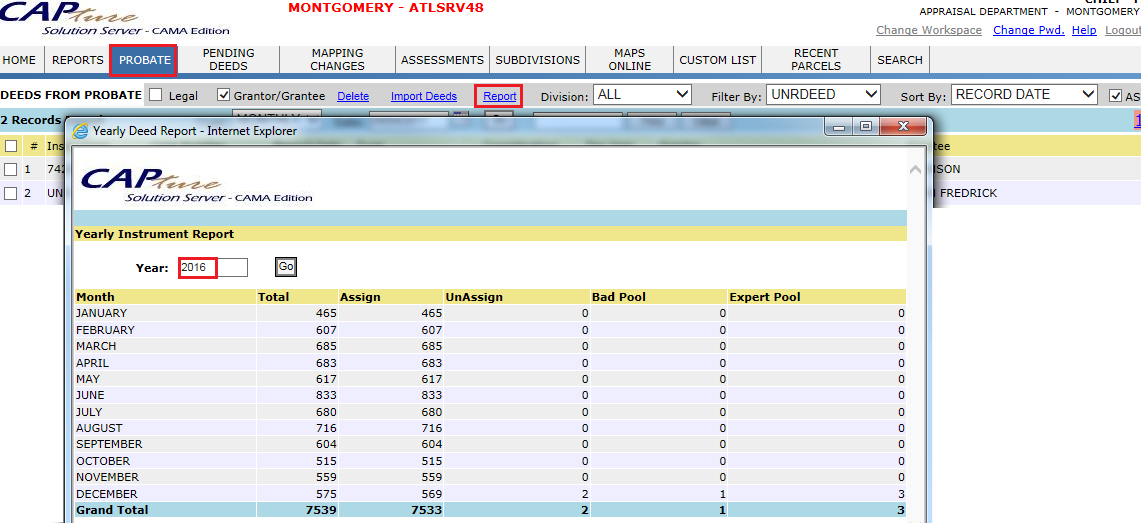
Reports Used While Splitting/Merging Deeds:
The deeds imported into probate can be found on Unassigned (under probate). From here, the deeds can be assigned to individual users.
Mappers can find the deeds assigned to them on Assigned (under probate).
Parcels that are marked for mapping changes will appear on Unassigned (under Mapping changes).
Mapping changes can be assigned to users from this page.
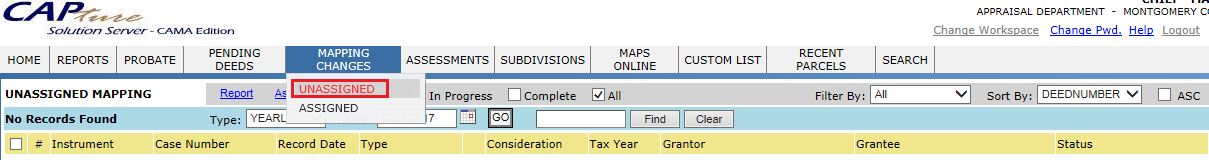
Click Assigned (under Mapping changes) to see mapping sub-cases assigned to individual users.
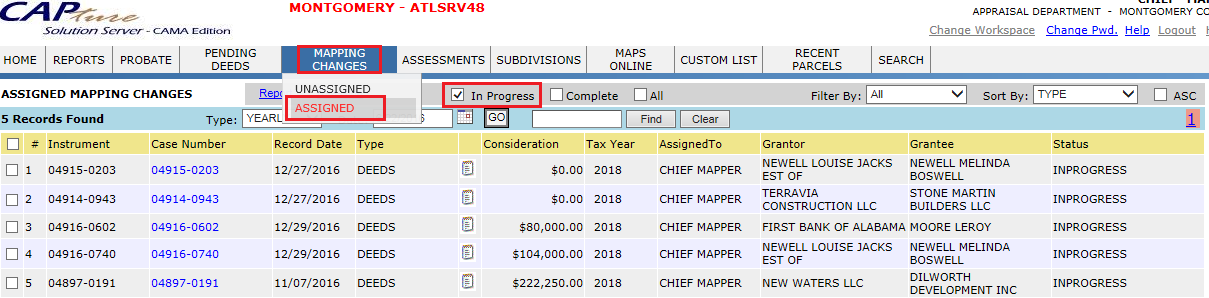
Individual users should click Mapping changes to see only the mapping sub-cases assigned to them.
To see a report of deeds indicating how many deeds are Assigned, Unassigned, Bad Pool, Expert Pool, and Total deeds in one record year, click the Report link on the DEEDS FROM PROBATE page.
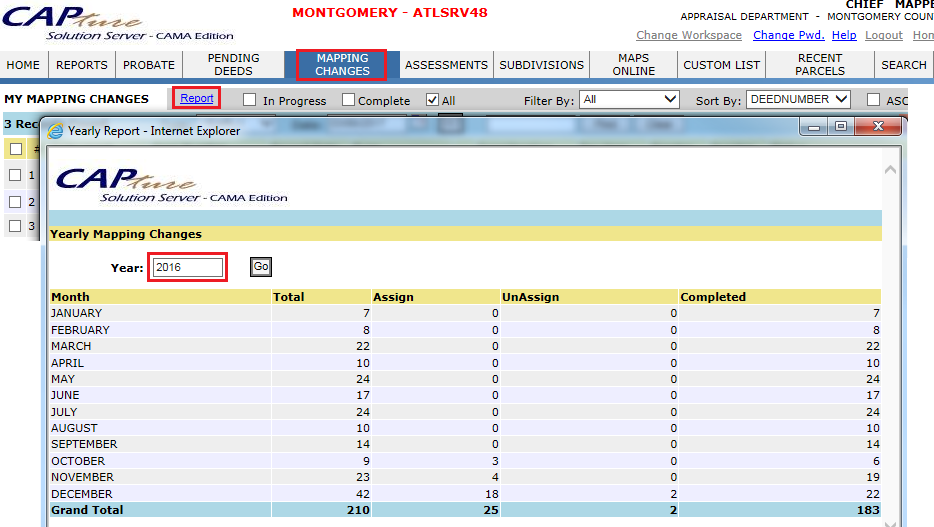
Export Pool
Deeds that are sent to the Expert Pool will appear on the Expert Pool report (under Probate).
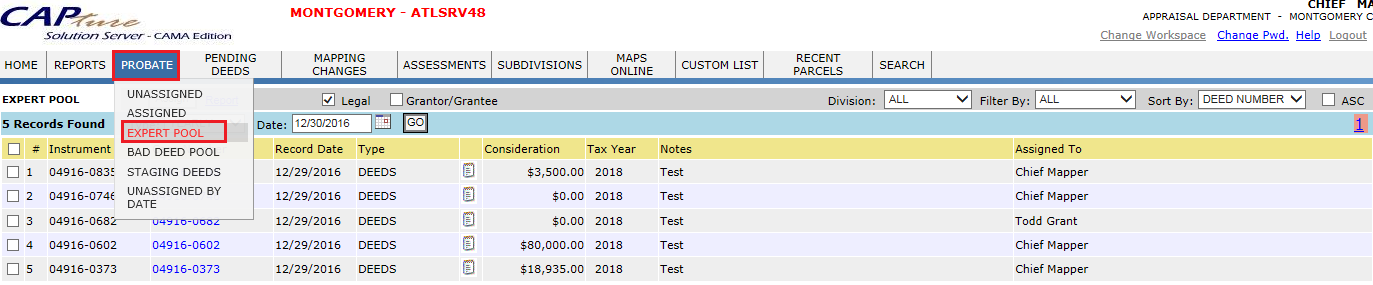
Bad Deed Pool
The deeds that are marked as bad deed are listed in the Bad Deed pool (under probate). Here, all the deeds can be mass printed by selecting the deeds and clicking the Print link. Users can also approve all the bad deeds at once.
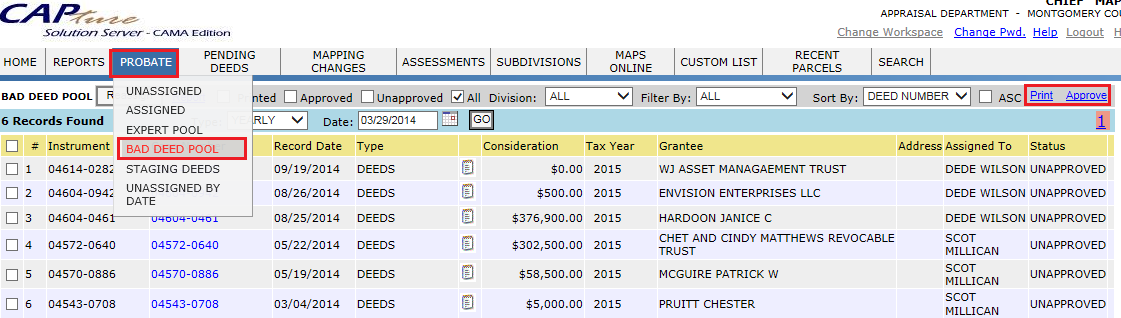
Name Change
If the mapping user resolved the deed by marking name changes, those deed cases will be seen on Unassigned Name Changes (Name Changes -> Unassigned).
The supervisor will then assign the cases to different name change users who will work on them.
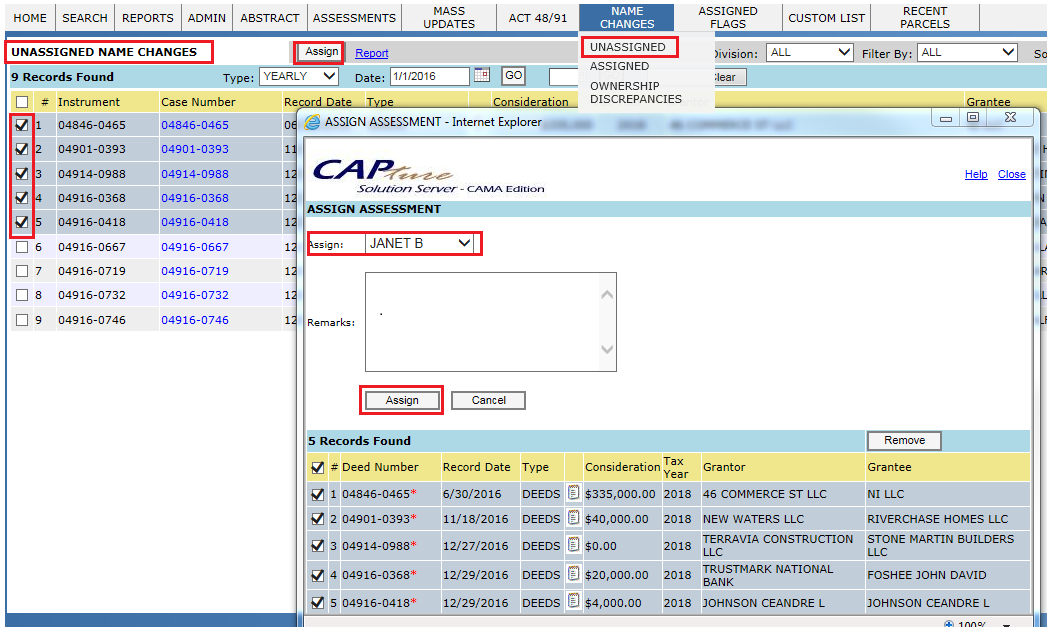
Assigned name change cases are located on the Name Changes tab.
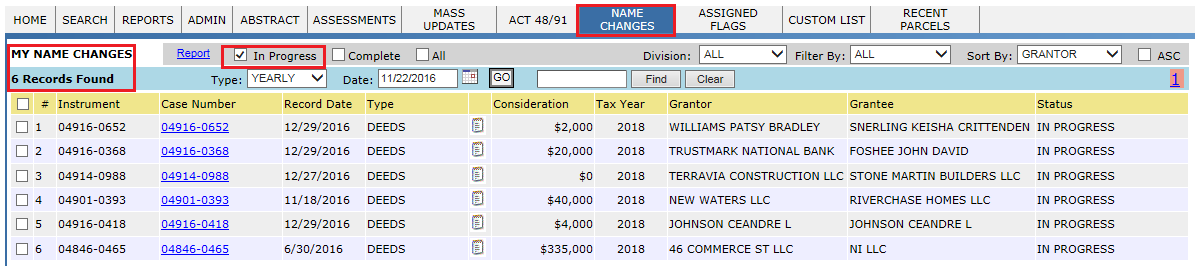
Sales Recording
If the mapping user resolved the deed by marking sales changes, those deed cases will be auto assigned to the different sales change users. Also, supervisors can reassign the cases from Assigned Sales page (hover over Sales and click on Assigned tab) to different sales change users to work on them. Supervisors will use this report to reassign the assigned sales changes.
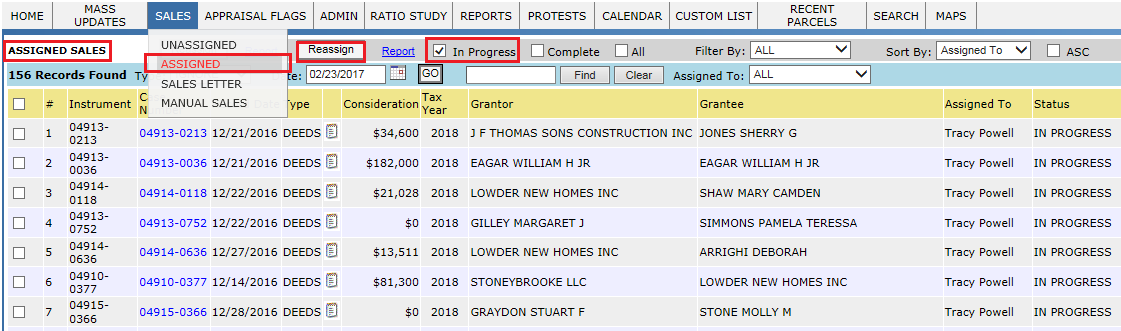
The cases that are auto-assigned or reassigned are seen on the Sales Changes (click on Sales tab) tab of the individual user. Individuals use this report to see the sales changes assigned to them.