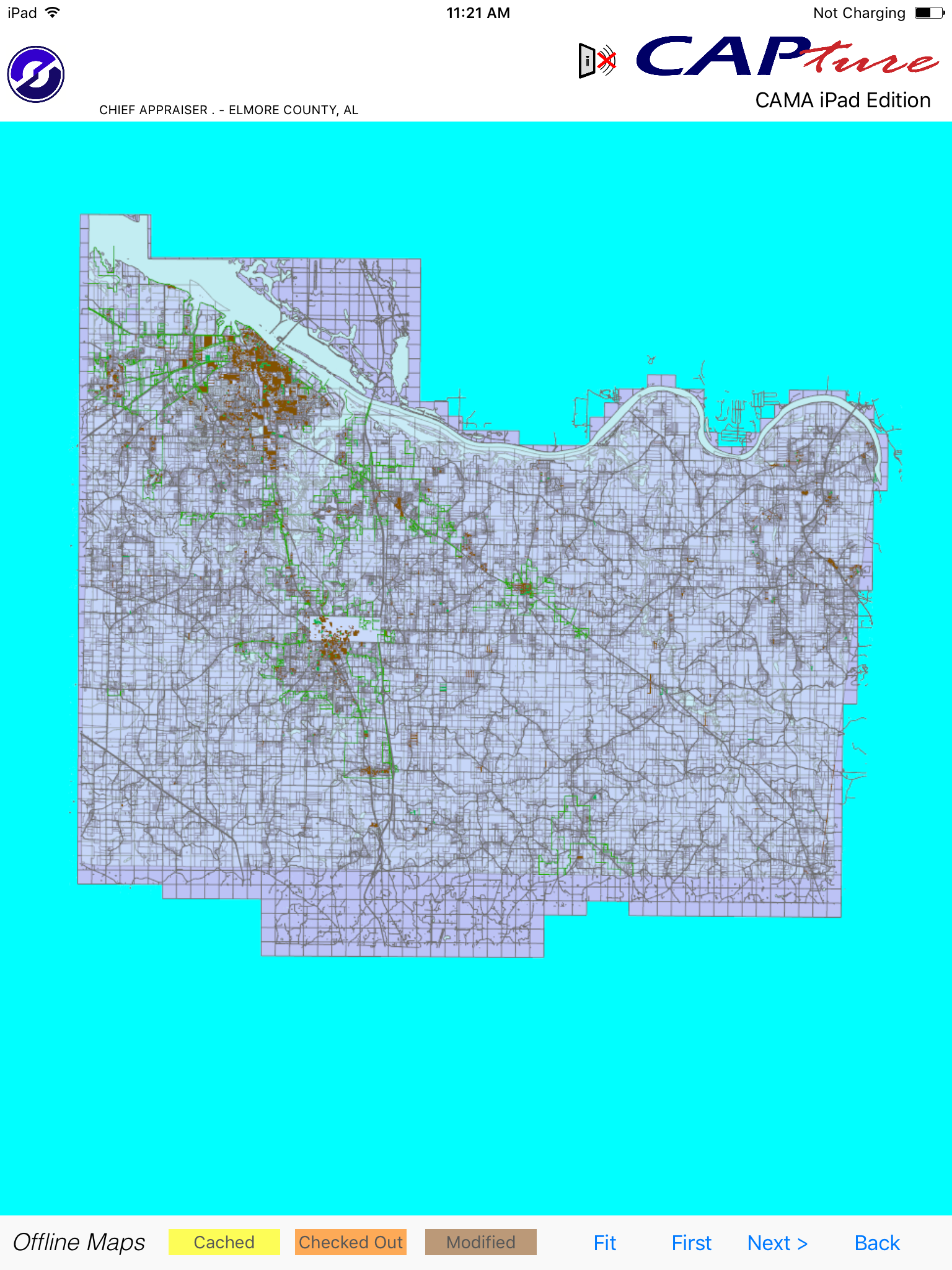Page Topics:
-
Map Setup
Mobile Appraisal
Map Setup
Capture CAMA iPad Edition has access to both online and offline maps. To use the offline map it must first be downloaded to the iPad itself. The app must be in Internal Access mode to download the map.
Log in, set the slider at the bottom of the screen to Online mode, then tap the Maps link at the bottom of the screen.
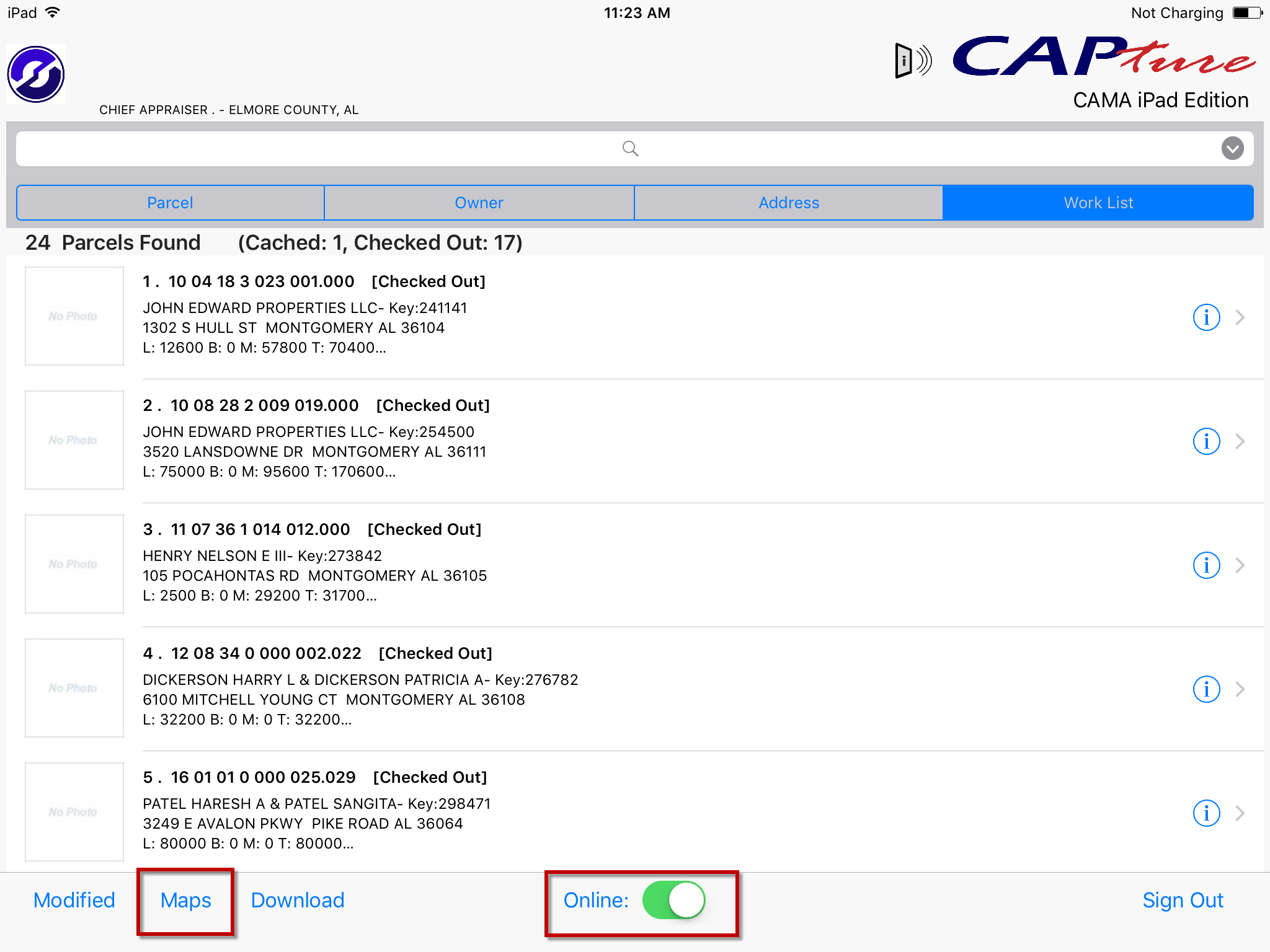
On the Maps page, the online maps should be visible. Tap Download Map to begin the download.
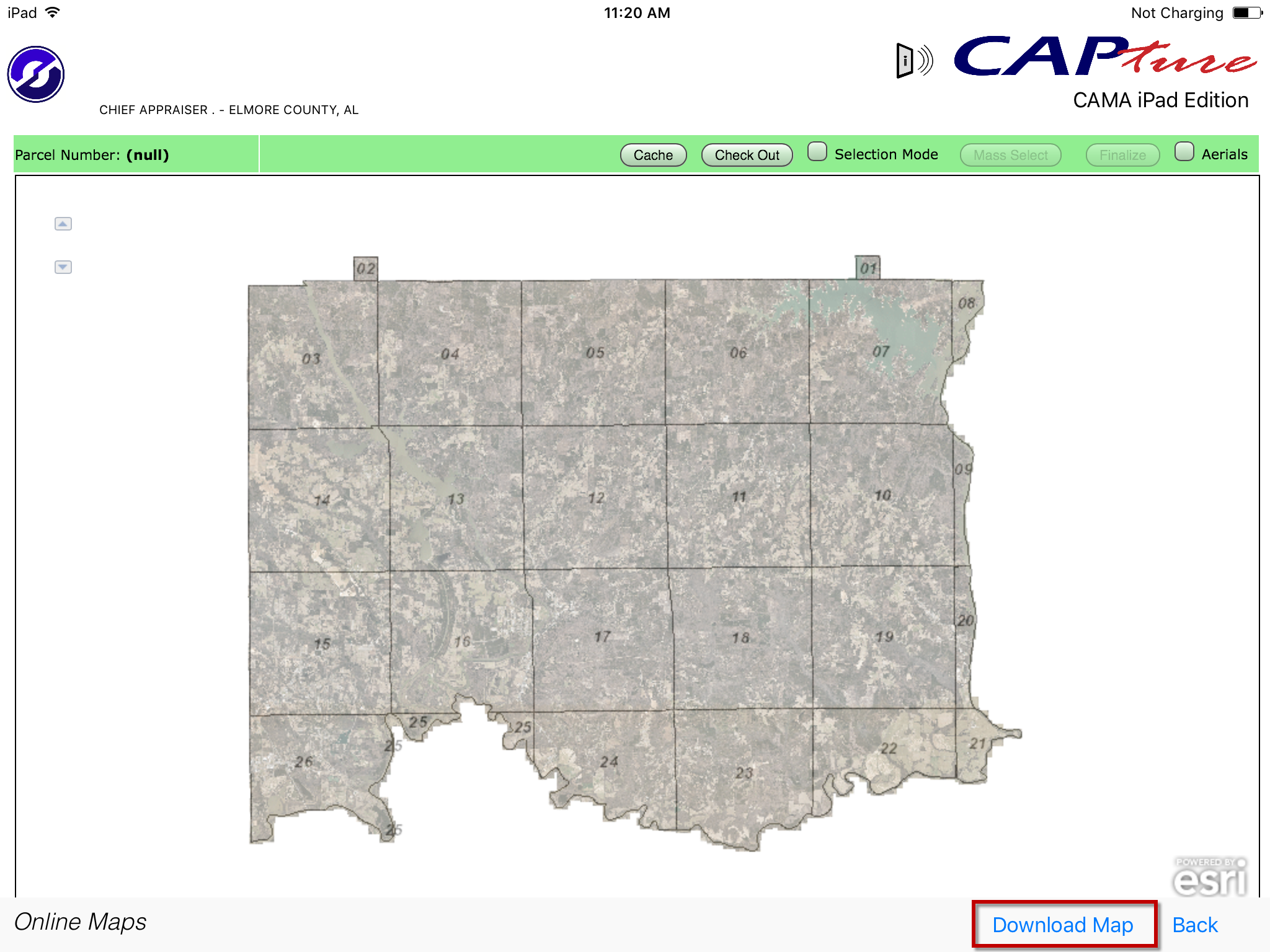
The download will take time as most maps are around 1 gigabyte. The iPad must not be allowed to Auto-Lock during this time. An indicator in the middle of the screen will show the download’s progress.
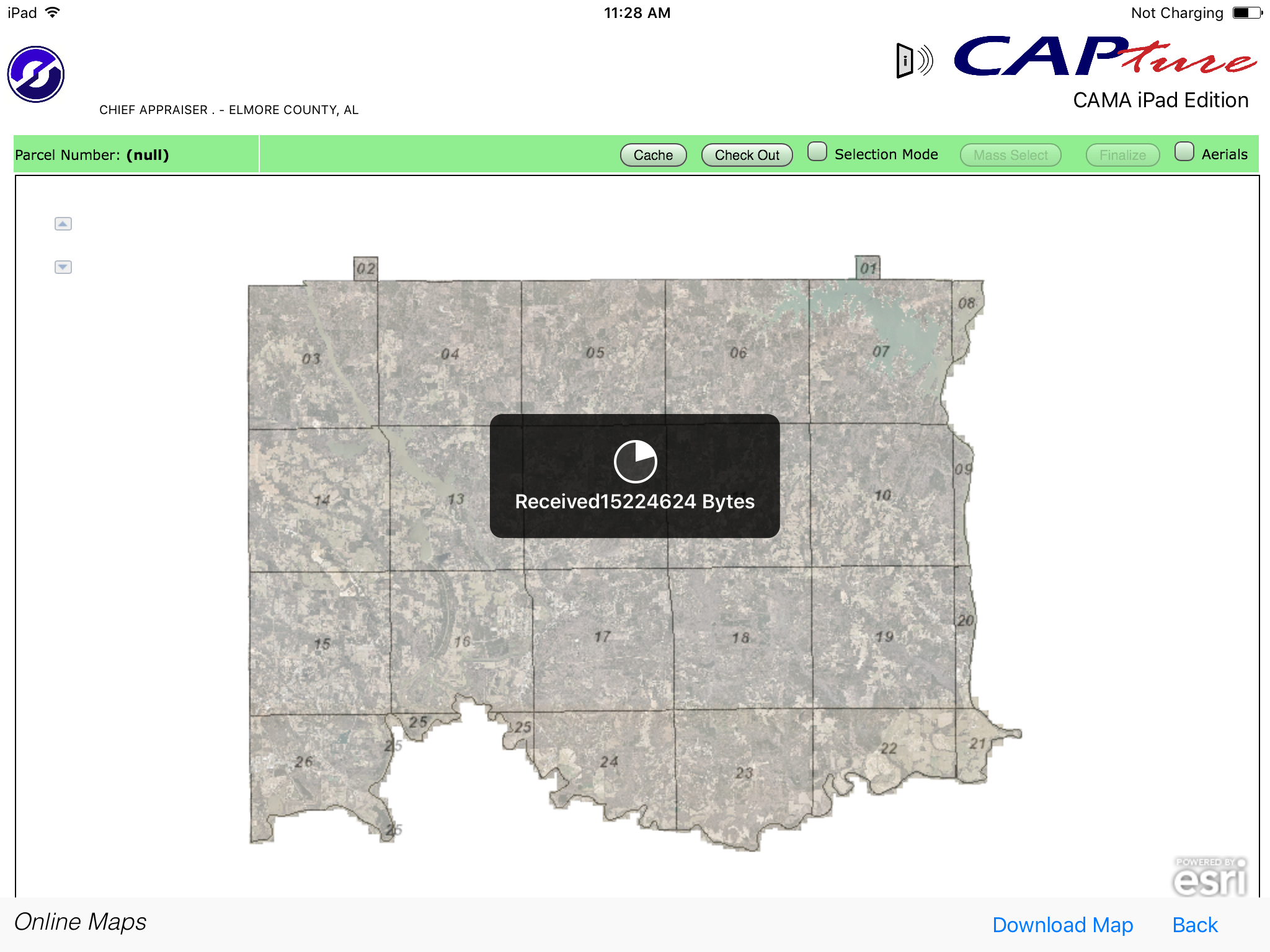
To view the offline map, set the slider at the bottom of the screen to Local mode and tap the Maps link.