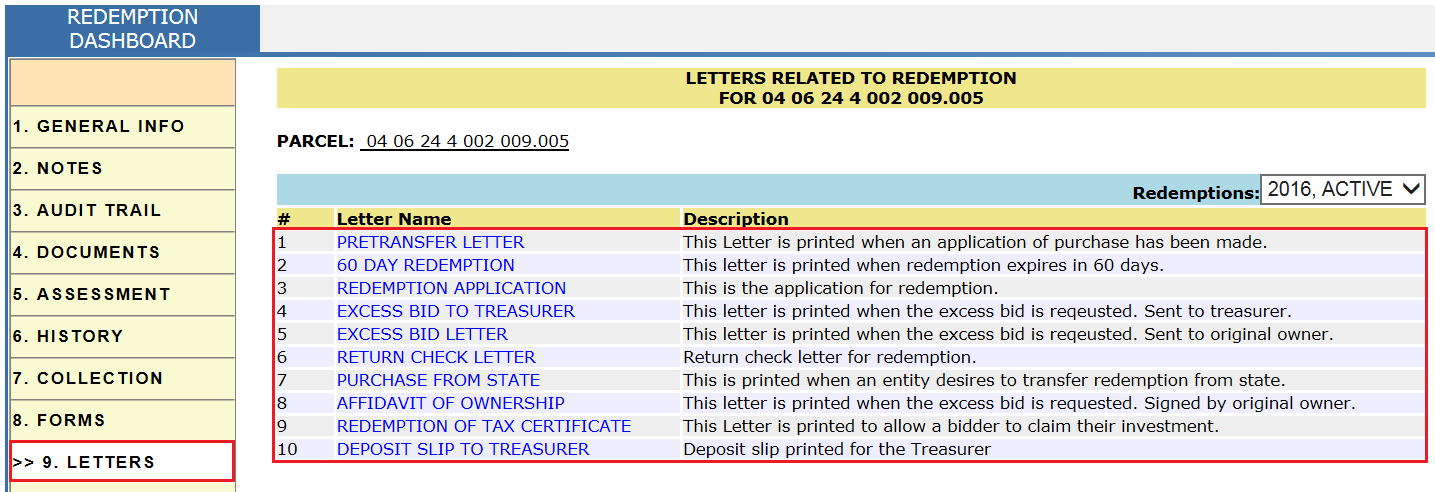Page Topics:
LAND REDEMPTION - Sold To Individual
• Land Redemption is the process by which the parcel that has been sold in tax sale is bought back or reclaimed by the owner.
• To reclaim the parcel redeemer/original owner must pay the taxes owed (tax & cost), interest, and fees along with the fulfilment of any other conditions.
• In tax sale, if a parcel is sold to an individual/investor, the redeemer can redeem the property before or up to three years from the date of tax sale.
• In tax sale, if no one buys the property, it will go to State (sold to state).
• If a parcel is sold to State, the redeemer can redeem the property at any time provided no transfer has happened on that parcel. If the investor buys a property from the State (i.e. transfer) then it is similar to the investor buying the property on the day of tax sale.
• Three years after the tax sale, the investor may demand a tax deed (a legal document that grants ownership of a property). Once the investor gets a tax deed, the owner will not be eligible to redeem the property through the County.
Land Redemption Processing
• Login as the LR user who is privileged to work on land redemption processing.
• By clicking on the TAX SALE tab, users can see all the parcels that are available to redeem by applying proper filters.
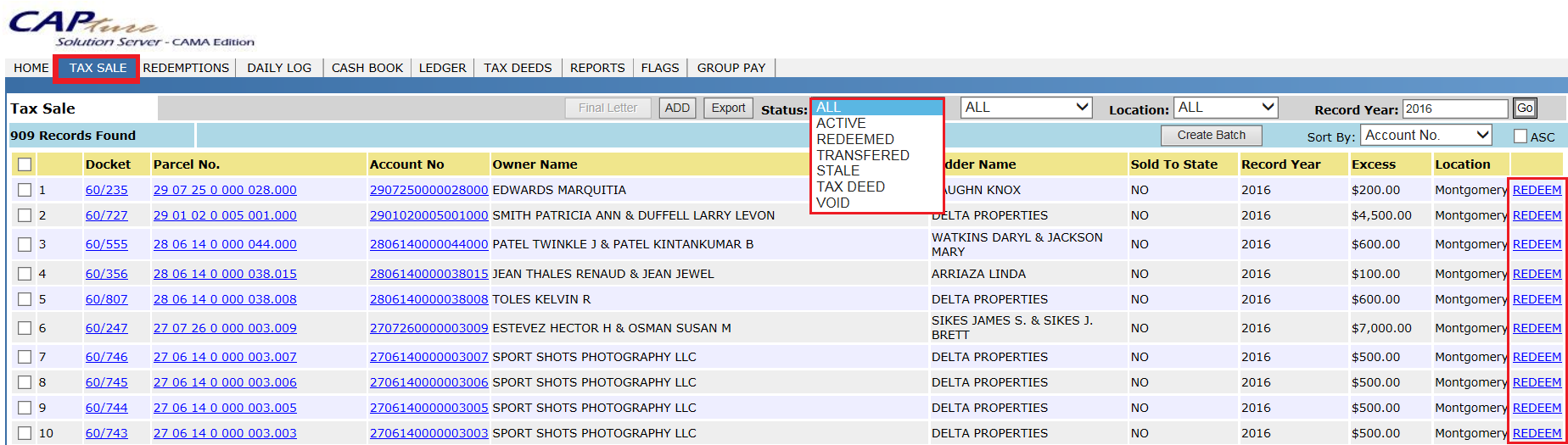
Redemption Of Property Sold To Investor (Case 1)
If a parcel is sold to investor, redeemer can redeem the property before or up to three years from the date of tax sale.
Case Setup: Parcel (19 02 09 0 000 005.018) is sold in 2016 tax sale to individual/Investor (Mercury Funding LLC) on 06/07/2017 and Owner (W Robert B & W Lisa O) came to redeem the property on 07/31/2017. Also, there is a deed (Instrument number: 04793-0213) for tax year 2017 with Legal, Name, and sales changes marked on it.
• From the Tax Sale page, click the REDEEM hyperlink.
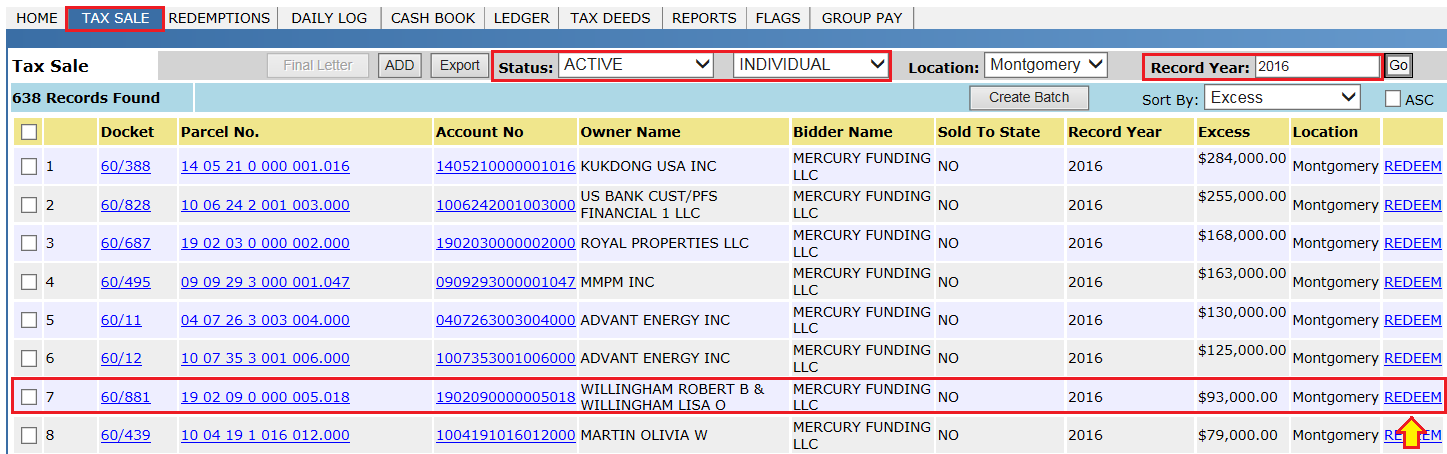
• After clicking the REDEEM hyperlink, it will redirect to the Redemption Dashboard. From the Redemption Dashboard, users can see: Redeemer Info, Bidder Info, Original Owner, and information regarding tax sale. Under Redemptions dropdown, users can see different redemption records like active, redeemed etc.
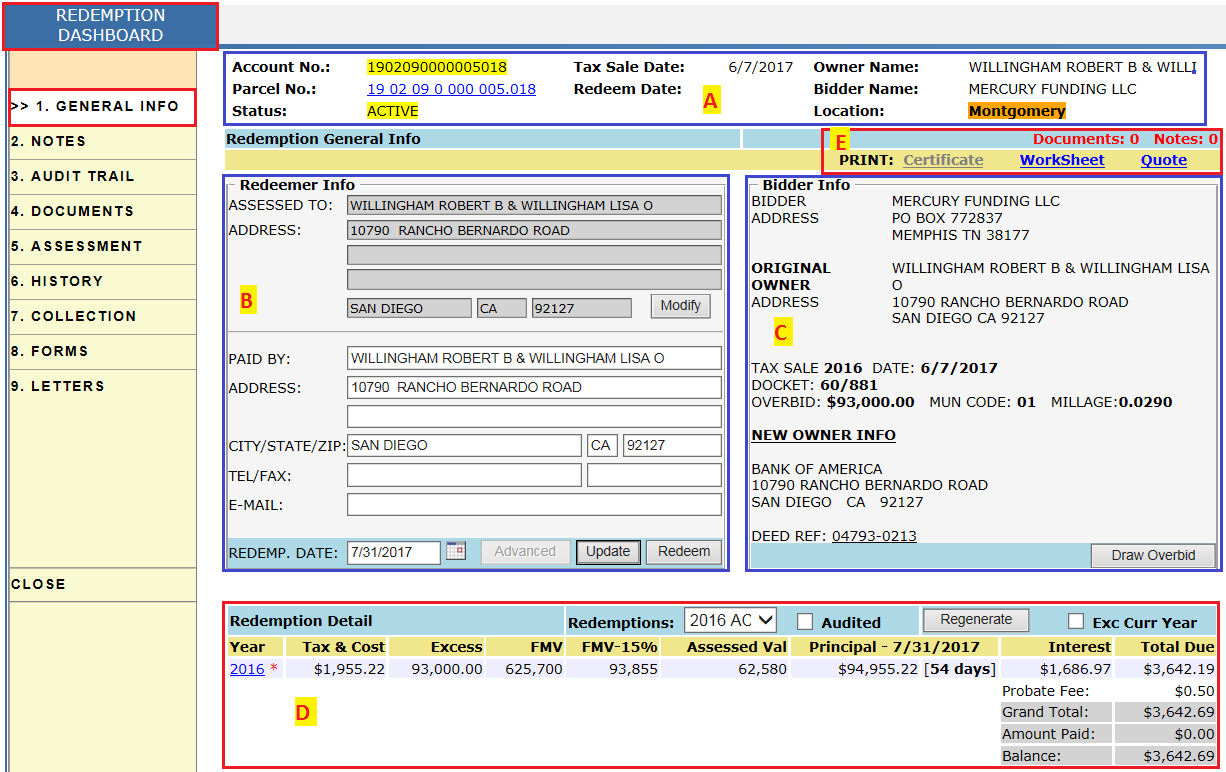
A. Header: Displays basic information about the Tax Sale & Redemption. This heading appears on every page of the dashboard.
B. Redeemer Info:
The Redeemer Info block shows information about the redeemer and date
of redemption. Users can update Paid By or Redeemer Info (if needed).
Note: Advanced button will be active only if parcel is sold to state (transfer).
C. Bidder Info: The Bidder Info block shows information about the Bidder, Original Owner, Tax Sale Year, and New Owner Info if there is a deed or an assessment case on parcel for future year. In this example, there is a deed (Instrument number: 04793-0213) for tax year 2017.
Draw Overbid: Owner can draw overbid amount (if any) at any time. When the owner draws the overbid then the that amount must be paid during redeeming of property (if owner draws the overbid amount then it will be added to tax & cost).
D. Redemption Detail: The Redemption Detail block shows, what amount must be paid to redeem the property along with the distribution of how it is calculated.
a. Tax & Cost: This is the minimum amount which must be paid to redeem the property.
b. Excess: An excess/overbid is the amount over what is due.
c. FMV-15%: It indicates 15% of Fair Market Value.
d. Principal:
Tax & Cost + Min (Excess, FMV-15%).
here in this case, Principal => $1,955.22
+ Min ($93,000 or $93,855) => $1,955.22 + $93,000 = $94,955.22
e. Interest: Interest will be calculated from the date of tax sale to the date of redemption. (12% p.a.)
Interest => Principal * (12/100) * (1/365) * No. of Days => $94,955.22 * (12/100) * (1/365) * 54 = $1,686.97
f. Total Due: It is the amount which redeemer must pay to redeem property (Tax & Cost + Interest + Probate Fee)
g. Exc Curr Year: In some cases, if redeemer doesn’t want to pay current year taxes then user can exclude current year tax receipt by marking the Exc Curr Year checkbox.
Note: Individual/investor can bid more in order to return more interest (as the rate of interest is 12%). To avoid extreme cases then the county sets a limit (i.e. FMV-15%) on which redeemer must pay interest. Owner must pay interest on excess or FMV-15% (whichever is minimum).
E. Worksheet & Quote: In case of transfer, users can use the worksheet to put amount distribution and send to the State. Also, users can use Quote for quoting the amount which the individual must pay.
Note: Different Letters must be printed throughout the redemption process. Please refer to Letters to be printed section at the end of this topic.
• Click the Redeem button to redeem the property and it will redirect to the Collection Dashboard.
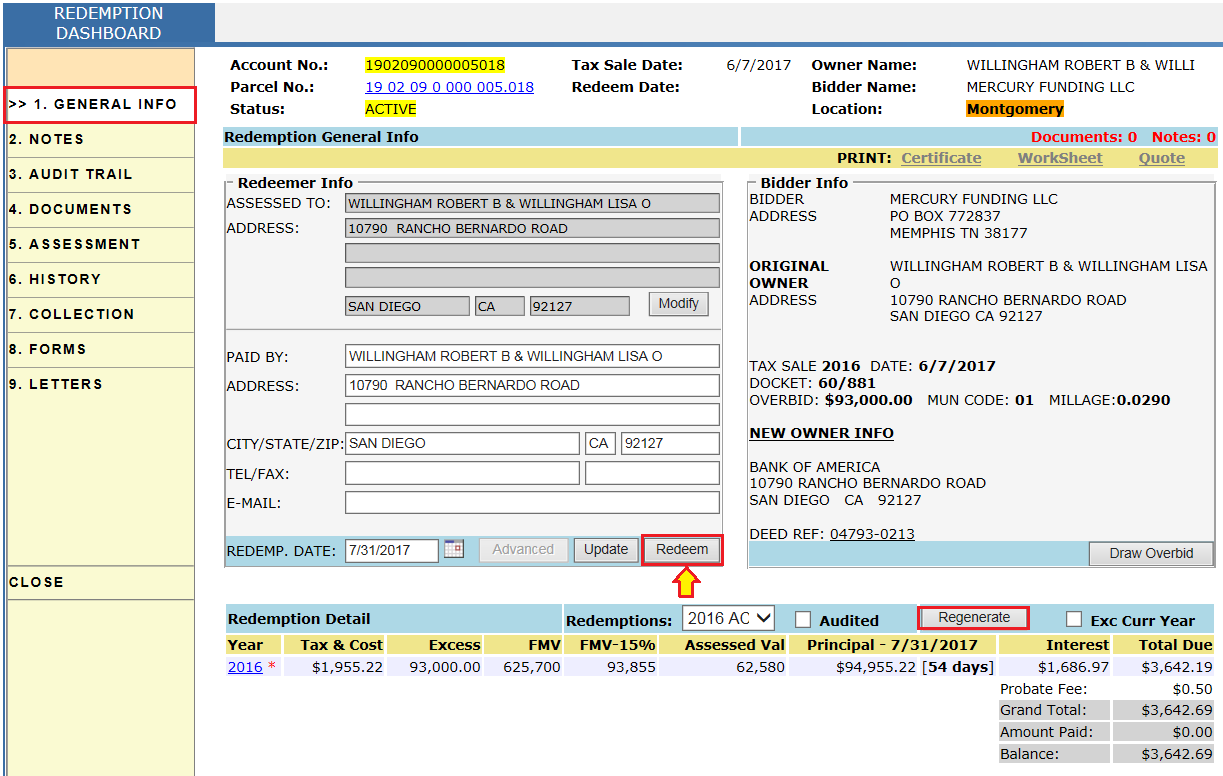
Note: Make sure the interest is calculated up to date (i.e. redemption date), if not click the Regenerate button.
• Under the Collection dashboard, users can pay the total due to redeem the property.
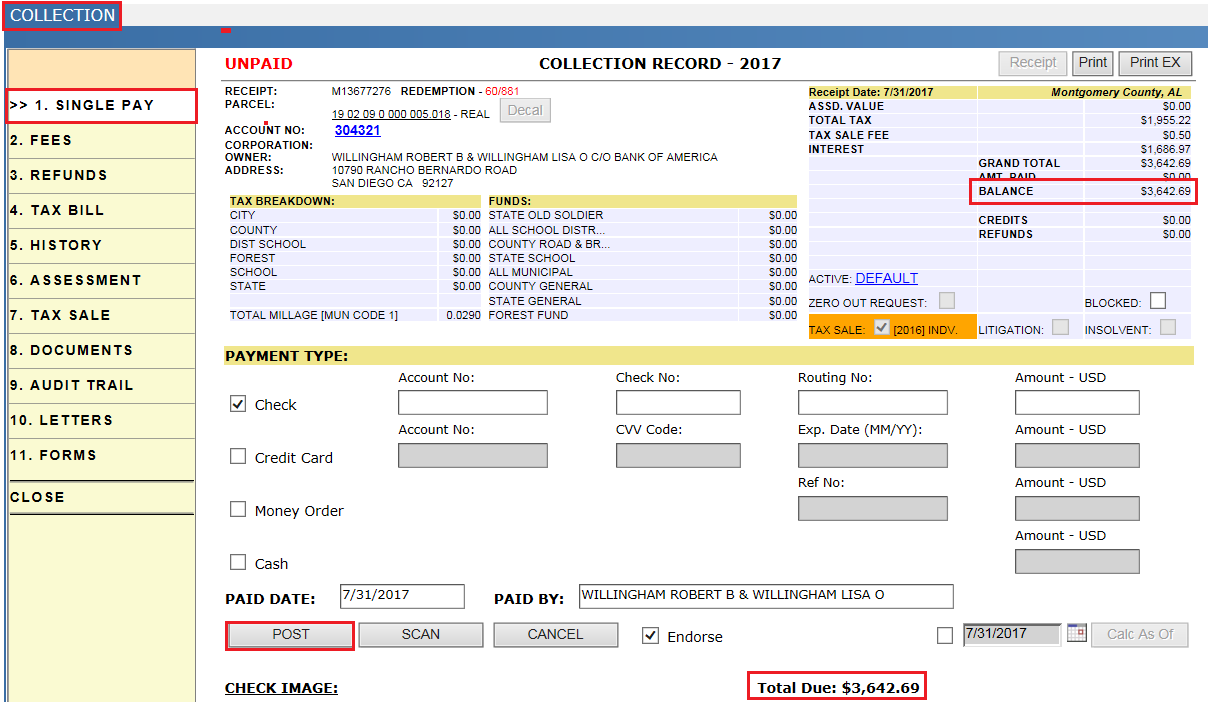
• After paying the total due user can see the status is changed to Redeemed and Certificate of land redemption is generated.
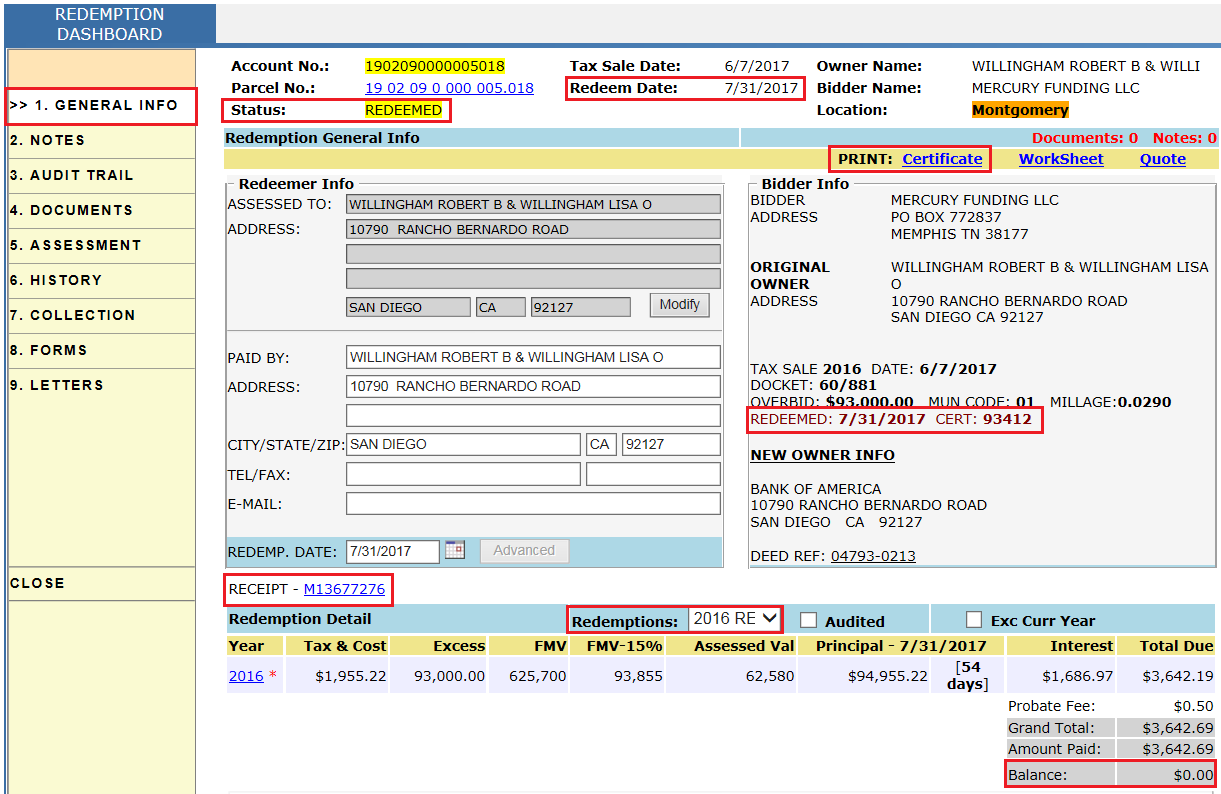
• Users can print a Certificate of Land Redemption by clicking the Certificate hyperlink.
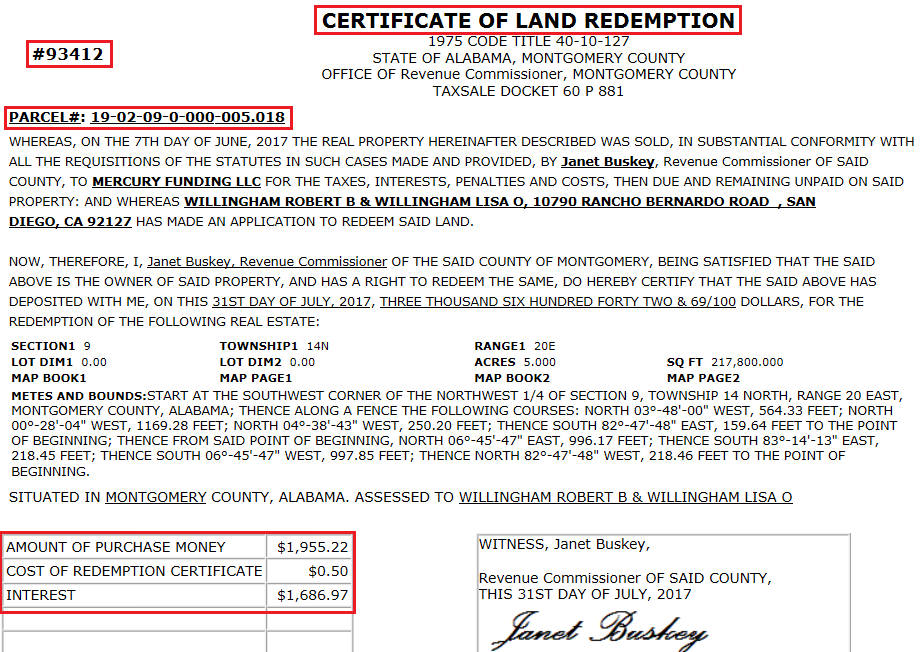
Audit Trail of Redemption Dashboard: Once the parcel is redeemed, users can see the audit of who redeemed the property, total paid, and the assignment of redemption certificate along with a certificate number.
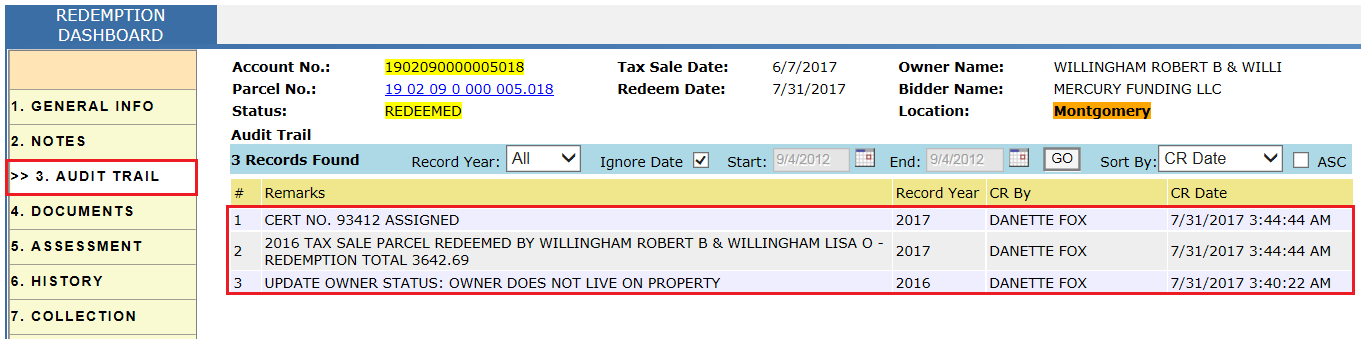
History of Redemption Dashboard: From this tab, users can see previous redemption records.
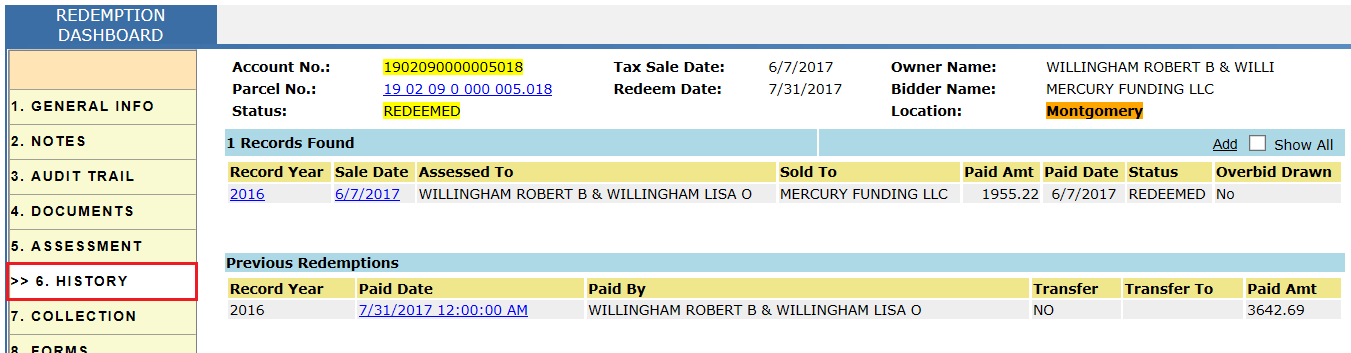
Flags generated for the parcel: After Redemption, flags are generated and privileged users must process the flags.
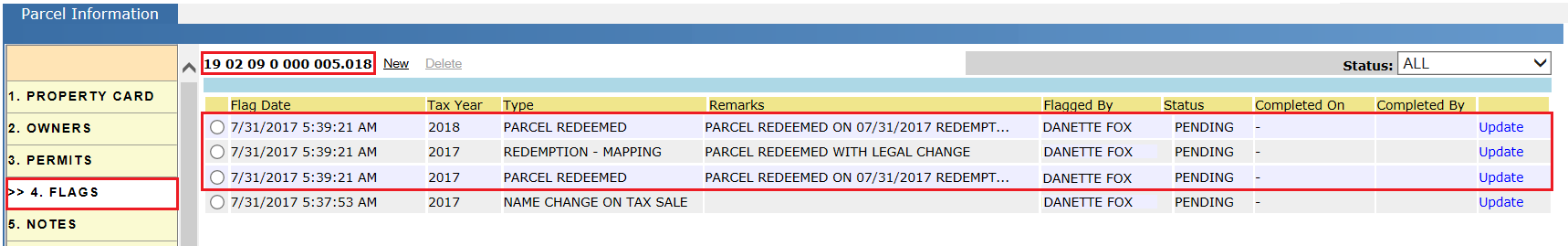
Note:
1. If there is a deed or assessment automation case for future year (here in this case for year 2017) then system will generate parcel redeemed flag for those years. Also, parcel redeemed-mapping flag will be generated if the deed has this parcel marked for legal change.
2. If there is no deed or assessment automation case for future year then flags will not be generated and changes will be applied automatically.
3. If 2017 taxes are unpaid either through Ad Val (i.e. individual/investor haven’t paid) or LR (i.e. redeemer haven’t paid) then Capture will create a parcel redeemed flag for 2017 with a Supplement button. Users must open the flag by clicking on the Update hyperlink and create a supplement to change owner-name/address/class/exempt-code and then process the supplement to create a new receipt in the name of the redeemer.
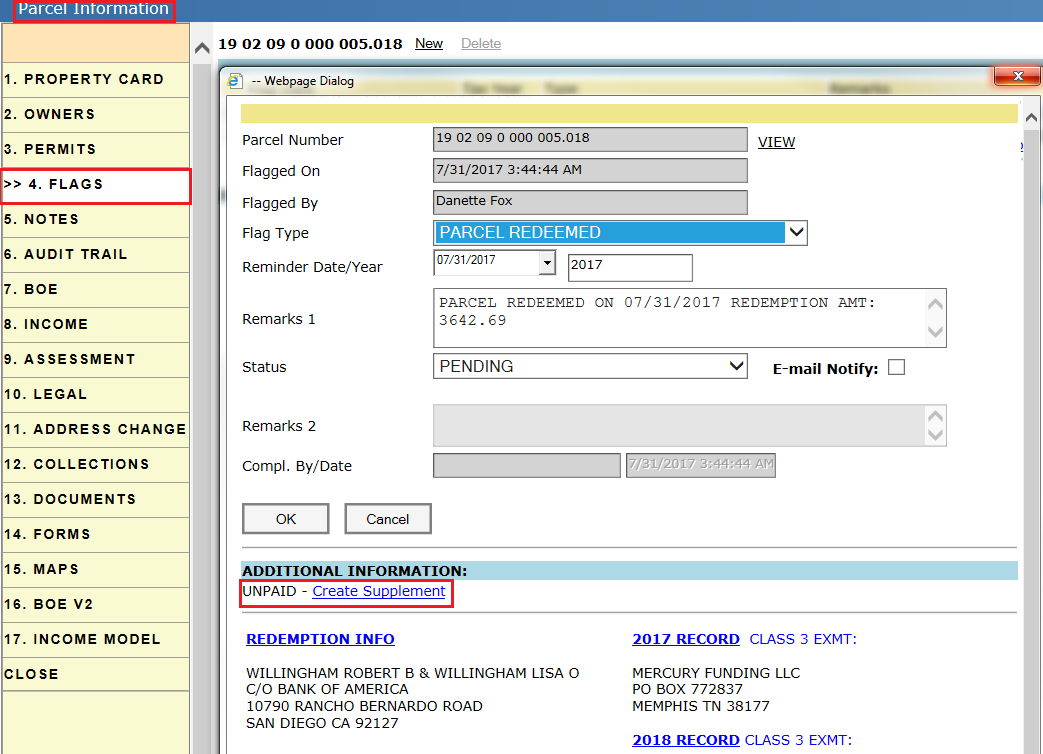
If any flags are generated then users must process the changes (like owner-name/address/class/exempt-code) manually as Capture will not process these changes automatically.
Note: Capture will create the above mentioned flags as per the scenario for both redemption and transfer of property.
Tax Deed
If a parcel is sold/transferred to an investor and the owner hasn’t come to redeem property before three years from the date of tax sale then the investor is eligible to get a tax deed (a legal document that grants ownership of a property).
Case Setup: Parcel is sold in 2013 tax sale to individual/investor (MERCURY FUNDING LLC) on 06/04/2014. Owner never redeemed the property within the three year window. The active redemption record became stale and the individual came to get the tax deed.
• From the Tax Sale page, click the Redeem hyperlink which will redirect to the Redemption Dashboard.
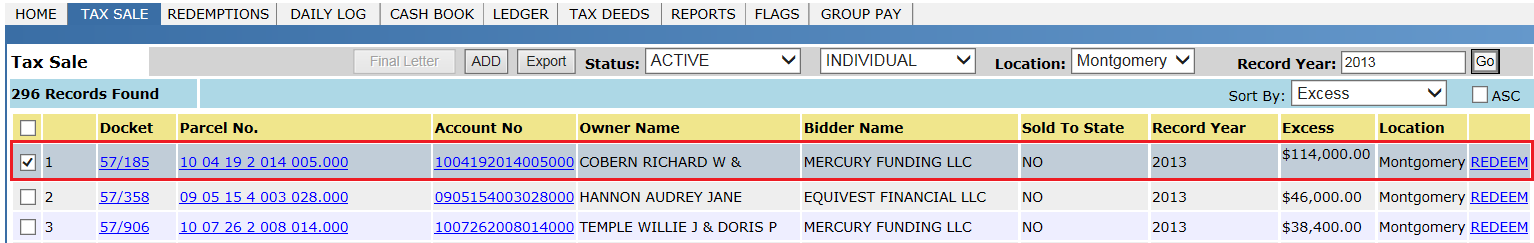
• Click the Regenerate button.
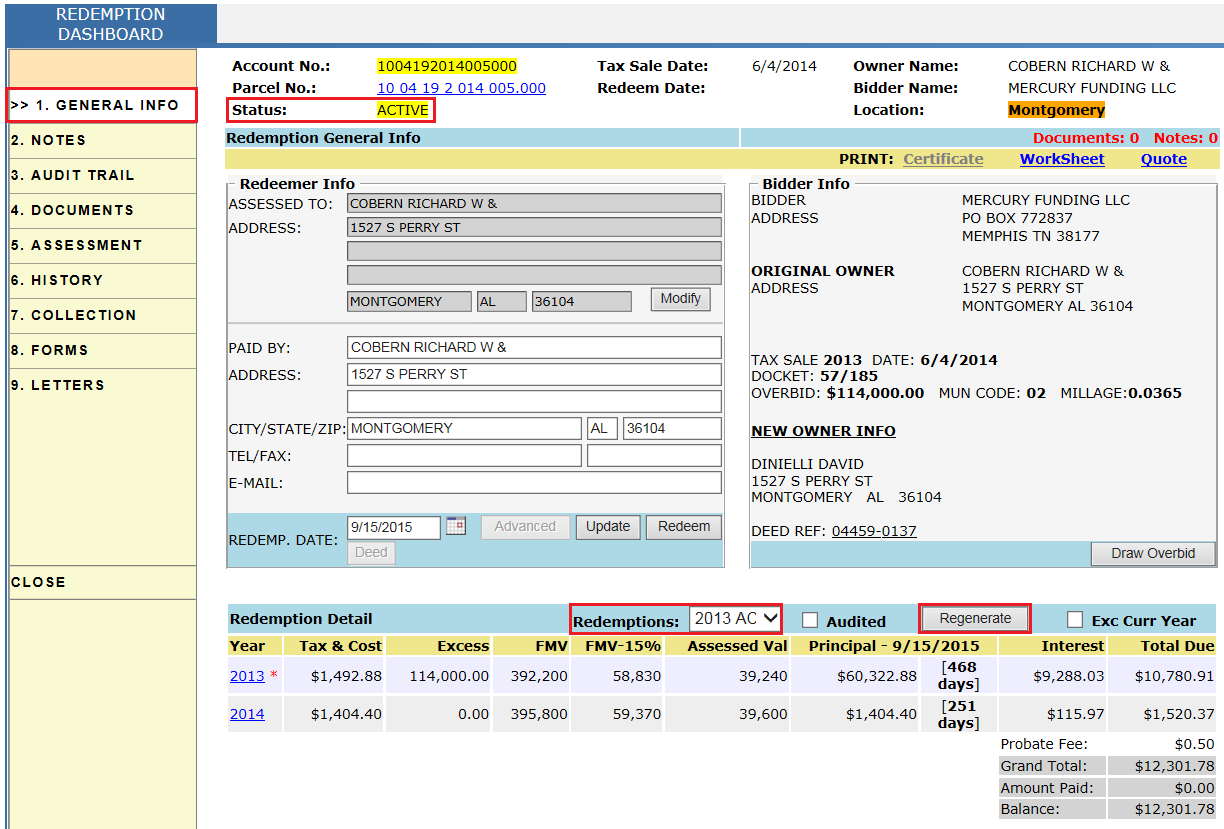
• After clicking the Regenerate button the redemption record becomes stale as the owner hasn’t come to redeem the property within three years. Click the Deed button to pay the fee for the tax deed, if any (Some counties may charge $5 for tax deed, but in this case it is $0).
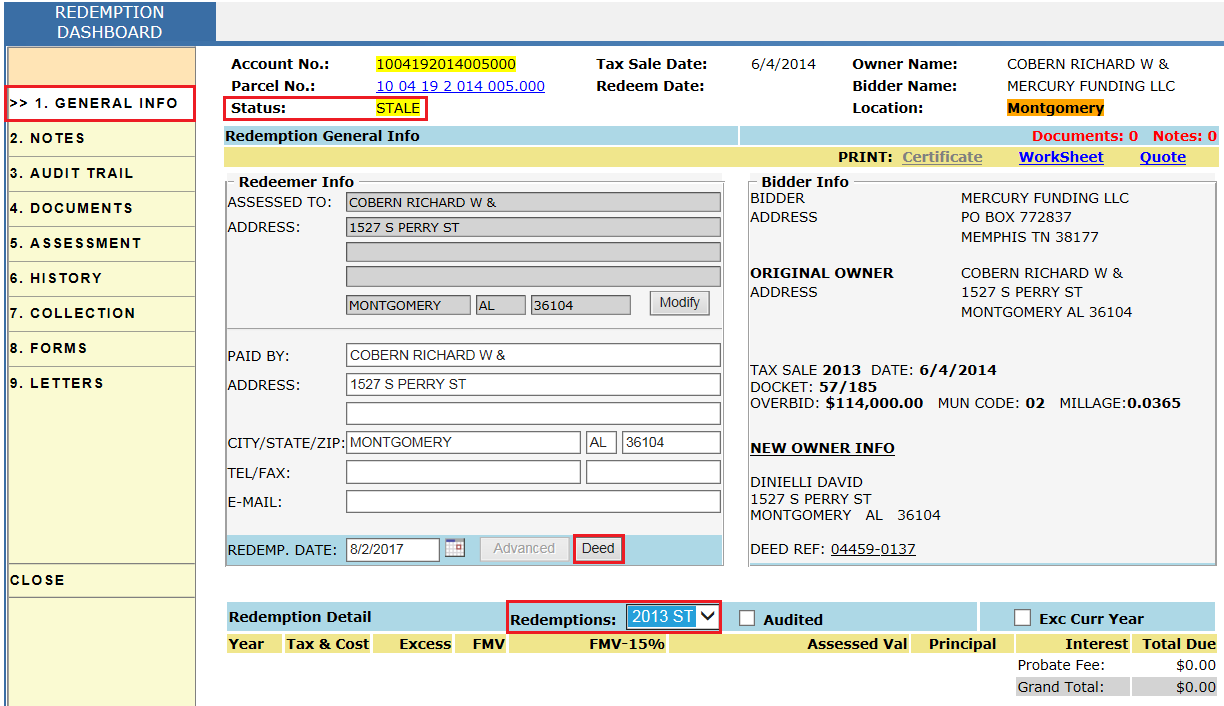
• After clicking on Deed, a receipt will be generated. In this case, there is need to pay the receipt as amount is $0.
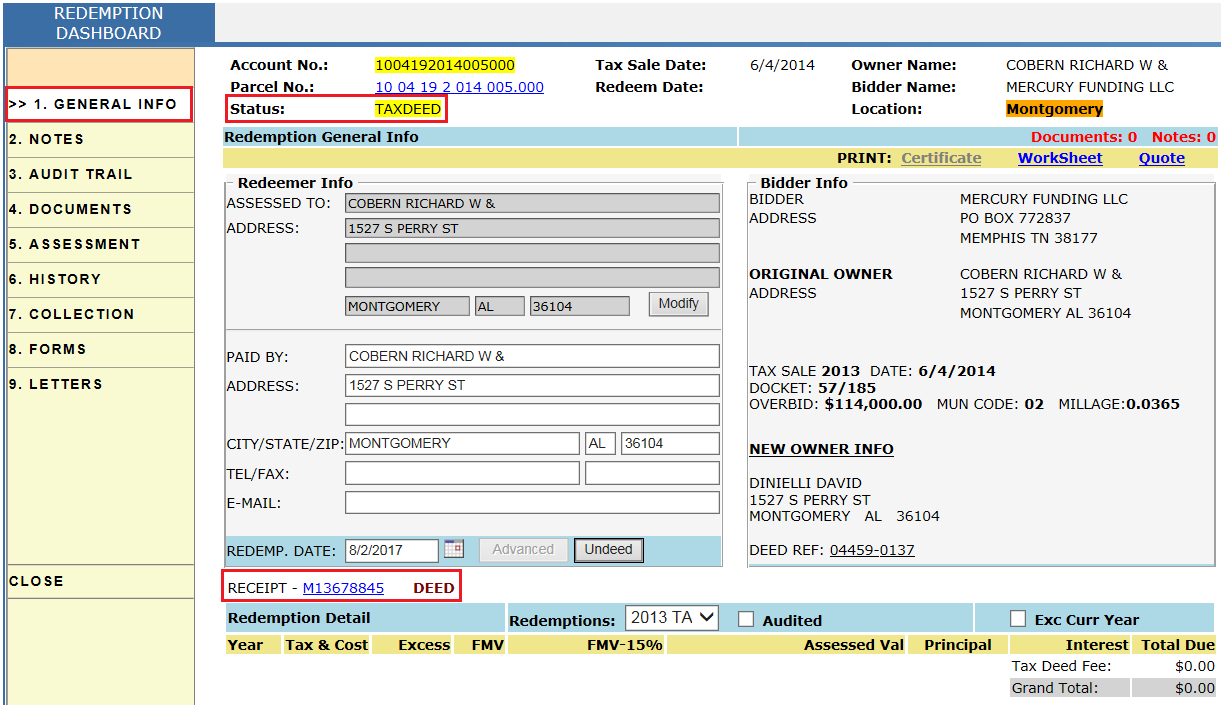
Audit Trail of Redemption Dashboard:
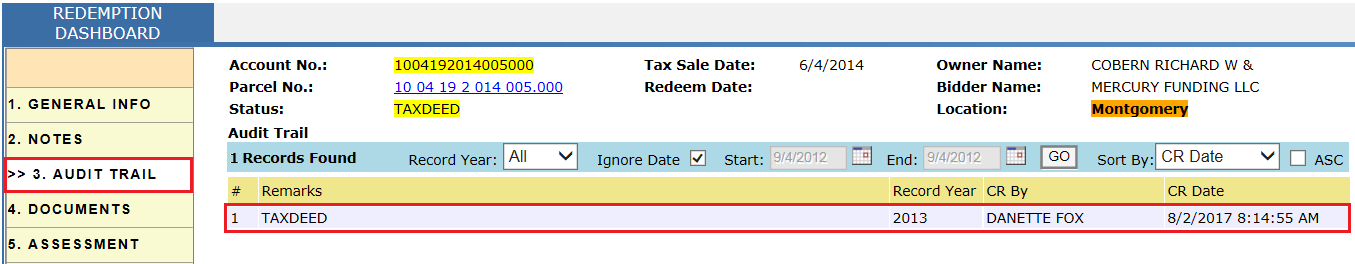
Un-Redeem/Re-Redeem Property
In some cases, if redeemer wants to 'un-redeem' the property, user can do this by reverting the payment (by voiding redemption receipt) made for redemption. Similarly, users can 're-redeem' the 'un-redeemed' property by paying total due.
1) From the Redemptions report, open the Redemption Dashboard by clicking the Sold To hyperlink for which user wants to un-redeem.
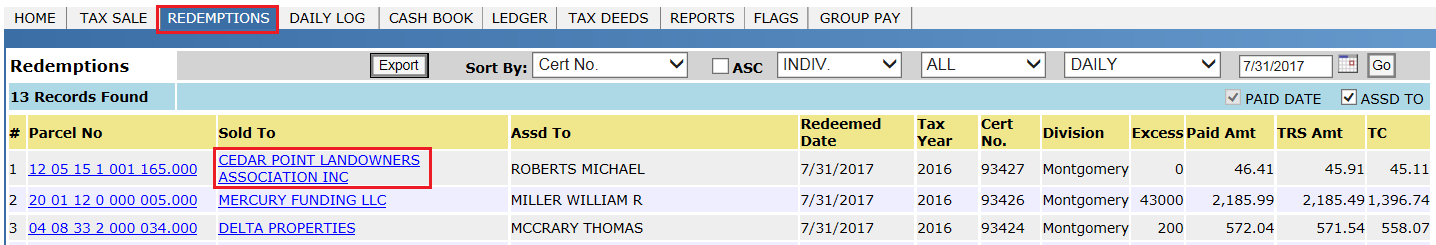
2) To 'un-redeem' the property, click on the receipt number hyperlink.
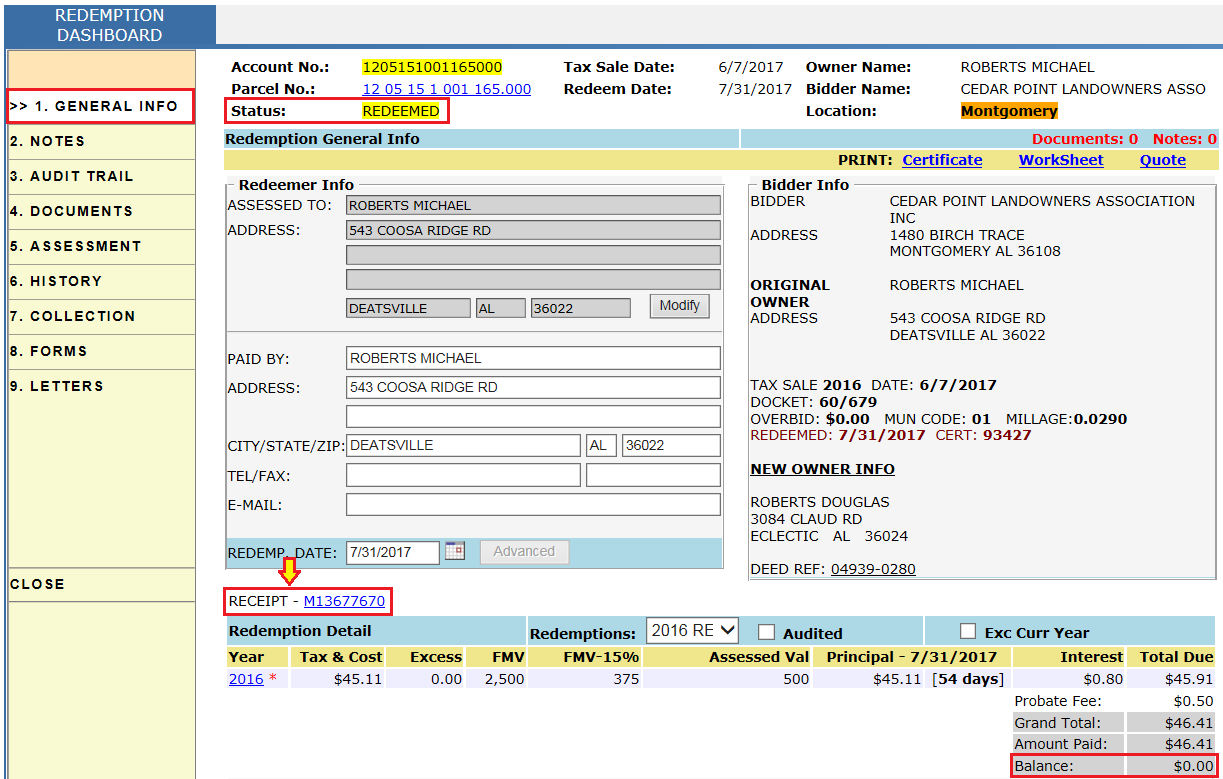
3) Void the receipt by giving proper reason from the Collection Dashboard.
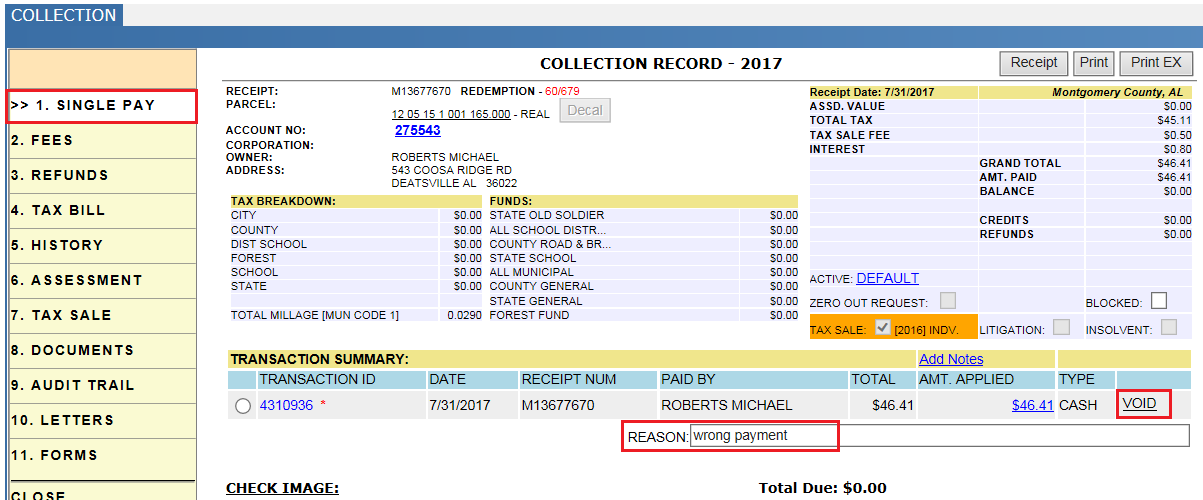
4) After Voiding the receipt, the certificate will be voided automatically and Status changed to Active.
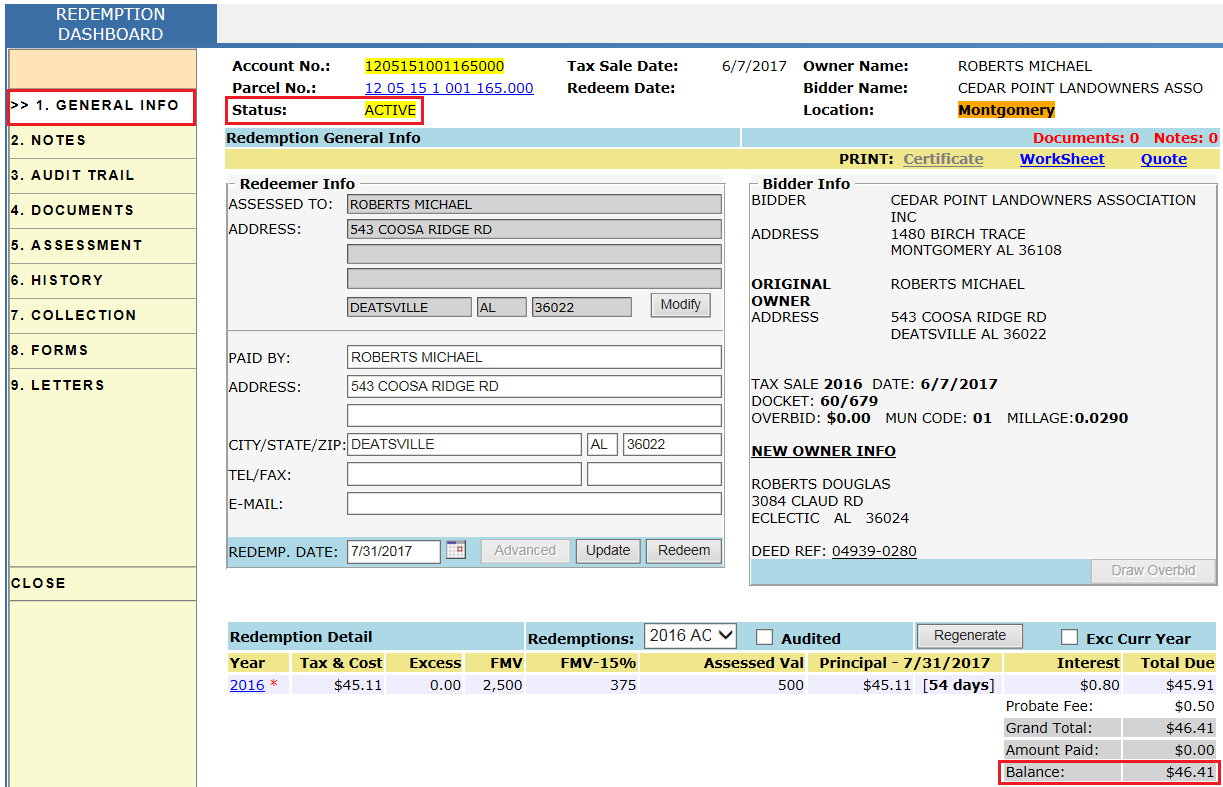
Audit Trail: On the Redemption Dashboard Audit Trail, users can see audit for the voided redemption certificate.
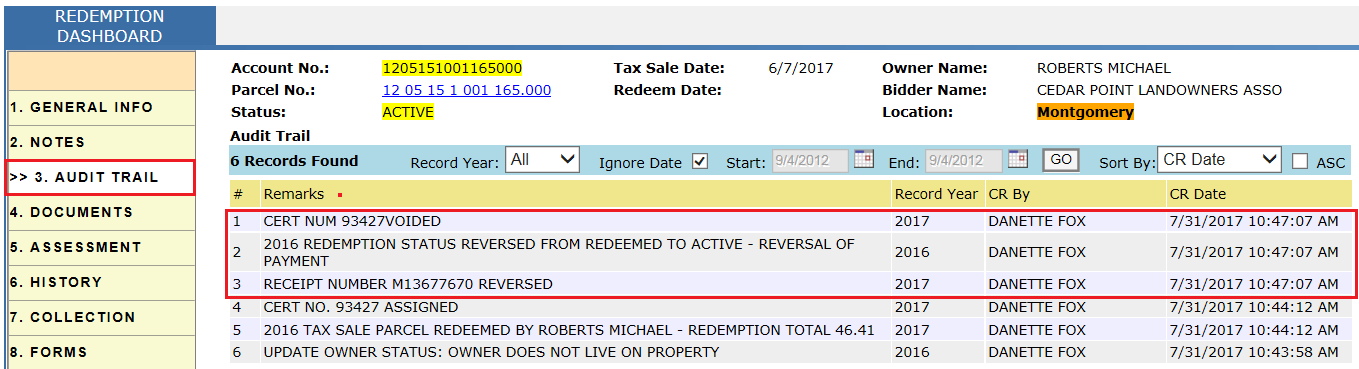
Flags Generated: After redemption is reverted then users can see redemption cancelled flags.
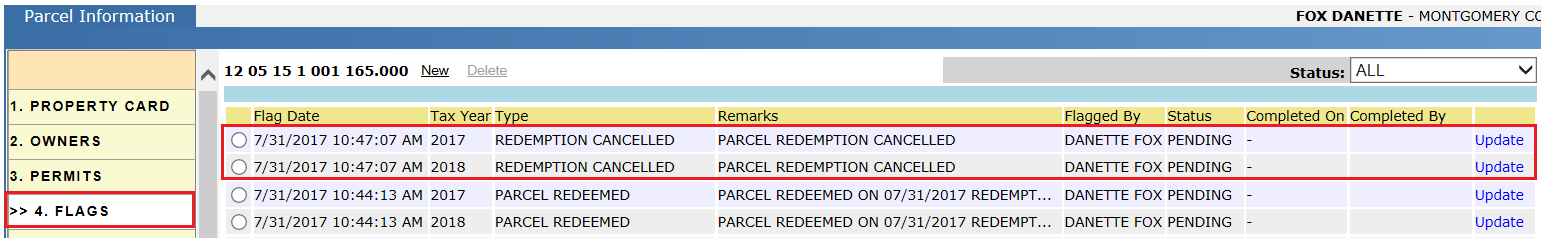
5) To Re-Redeem the Property, click the Redeem button which redirects to the Collection dashboard.
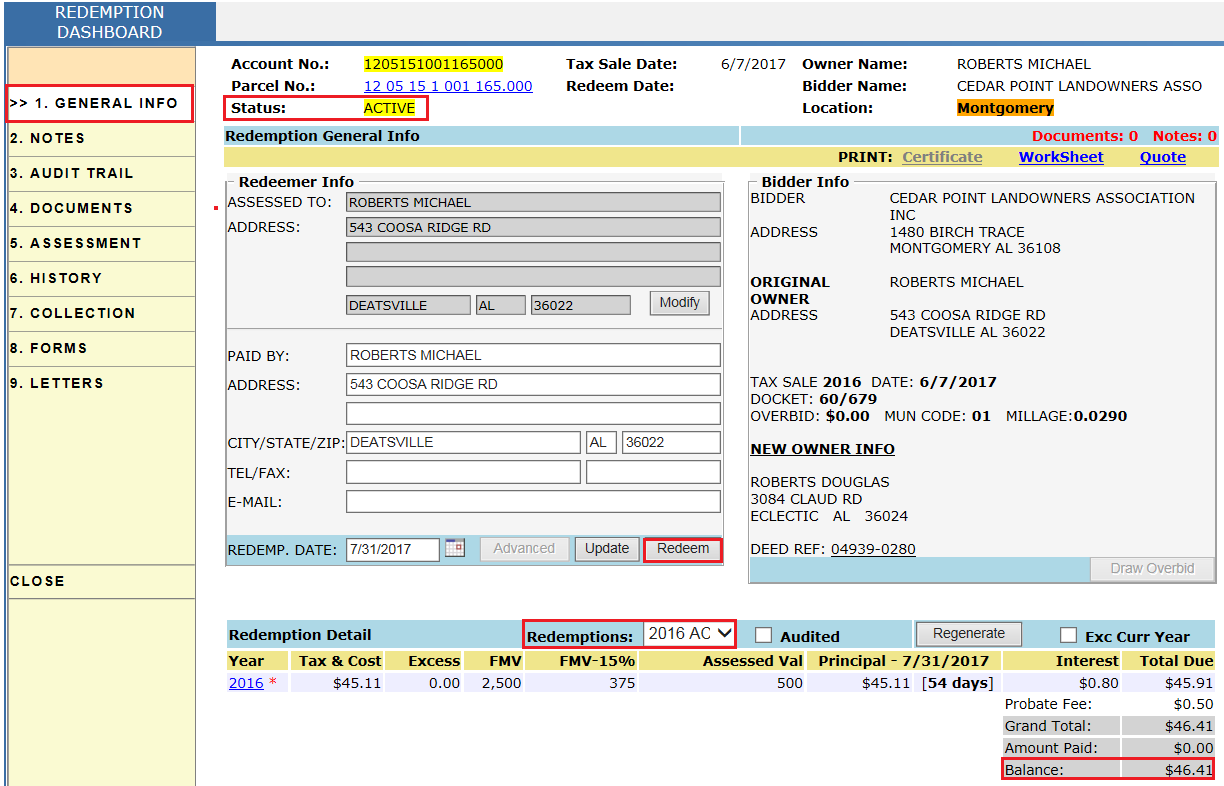
6) From the Collection Dashboard, users can take payment for the Total Due to redeem property (for reference see Case 1).
7) Once the payment is completed then status is changed to Redeemed.
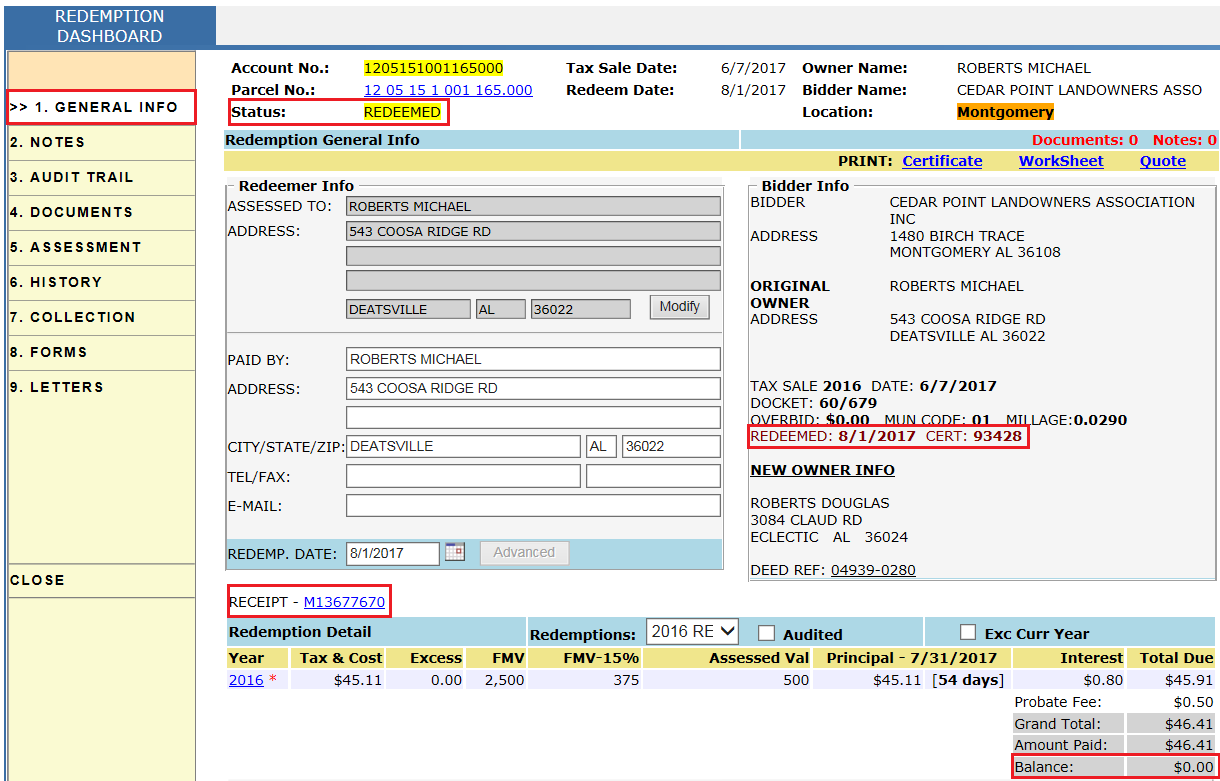
Audit Trail: On the Redemption Dashboard's Audit Trail, users can see audit for the assigned redemption certificate.
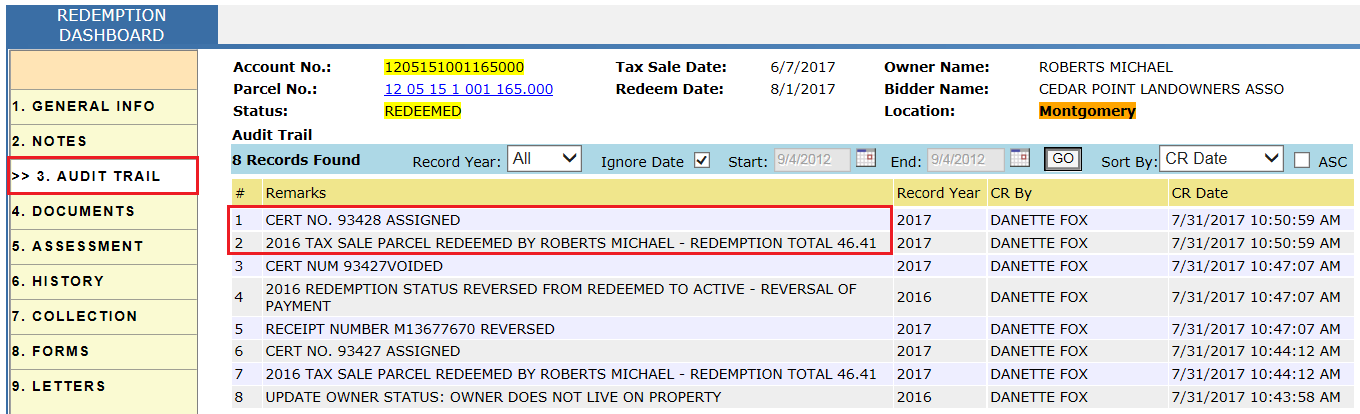
Flags Generated: After redeeming the property, users can see the Parcel Redeemed flags.
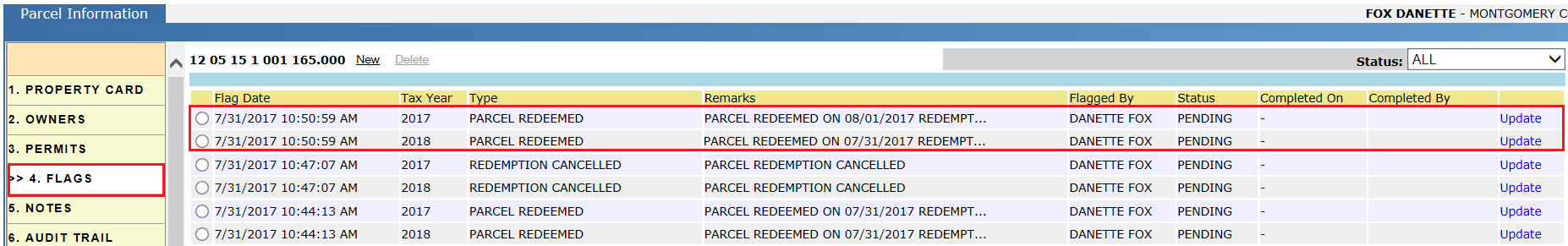
Reports Used
1) Under this report, users can see all the parcels which are available to redeem, already redeemed, transferred etc.

2) Under this report, users can see all redeemed parcels.
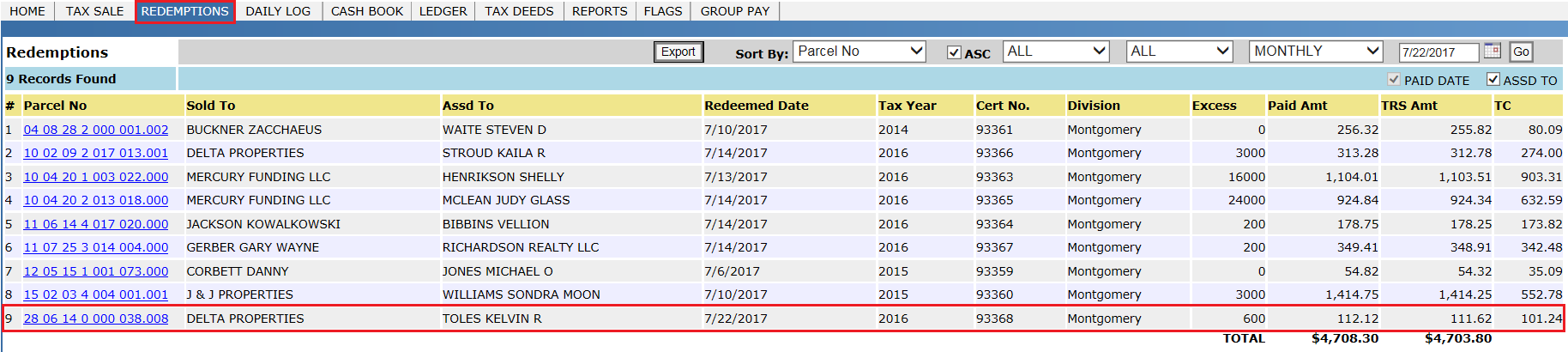
3) Under this report, users can see tax sale deeds information.
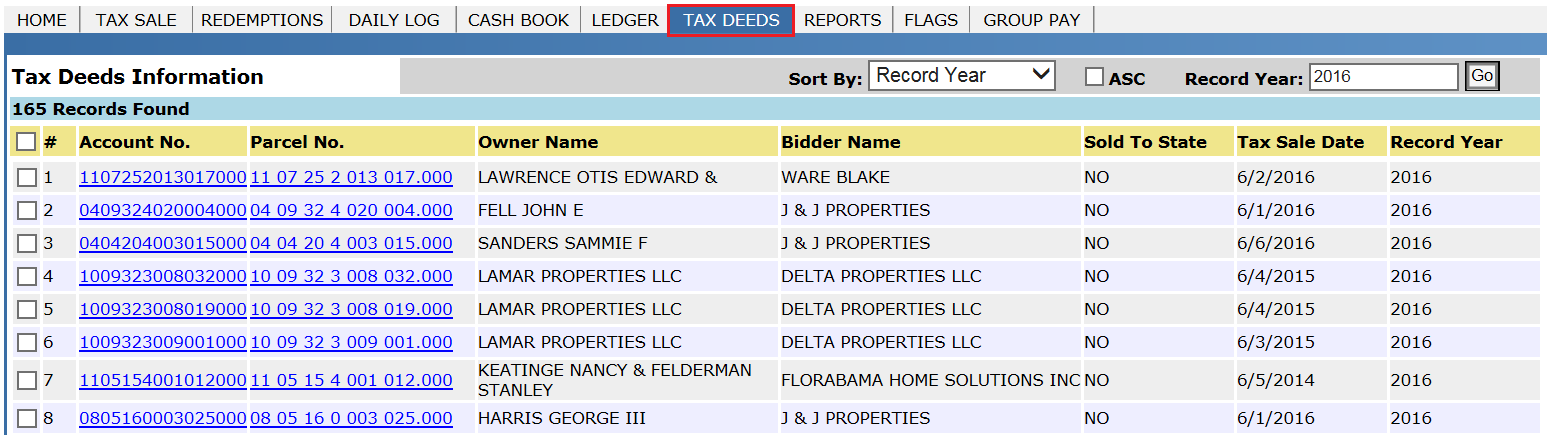
4) Under this report, users can see detail count of number of parcels which are sold to individual, state, or redeemed etc.
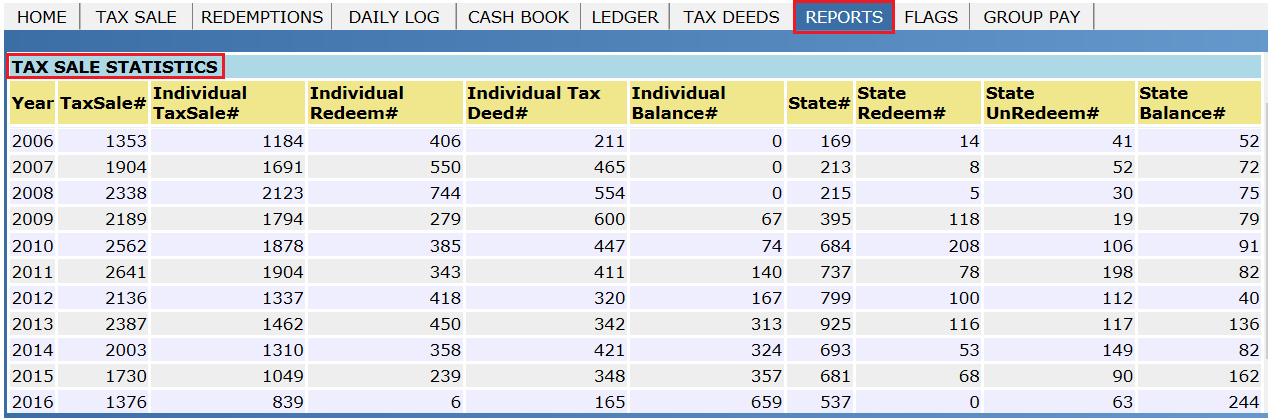
Letters To Be Printed
There are different letters which must be printed throughout the workflow. User can print those letters from the LETTERS tab of Redemption Dash Board.